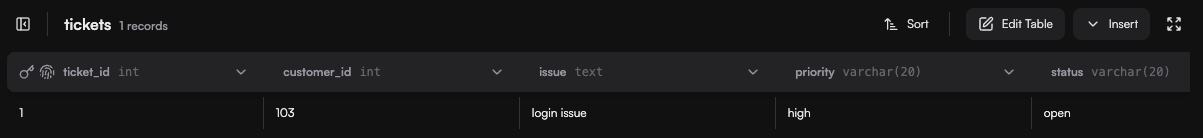
Key Features
- Natural Conversations: Add data and ask questions in plain English
- Automatic SQL Generation: Agent converts your requests into complex SQL queries
- Data Management: Add individual records or import bulk CSV files
- Real-time Analysis: Get instant insights from your data
- PostgreSQL Power: Full database capabilities behind simple conversations